At Buy-From, we are a big fan of Instagram Stories, as they provide us with an authentic and creative means of communicating with our audience on a daily basis. For a media format with a 24-hour lifespan, Instagram Stories has become a cornerstone for most Instagram marketing strategies.
In this blog we want to encourage you to use Instagram stickers by recognising the potential of a feature often overlooked. With the increasing trend and use of the Small Business Sticker, we thought this would be a good opportunity for us to explain how and why stickers should be part of your strategy on Instagram.
Stickers are not just aesthetic add-ons, as this undervalues their role. They not only make stories more interesting and engaging, but they also play a key role in enabling you to achieve a number of your marketing goals.
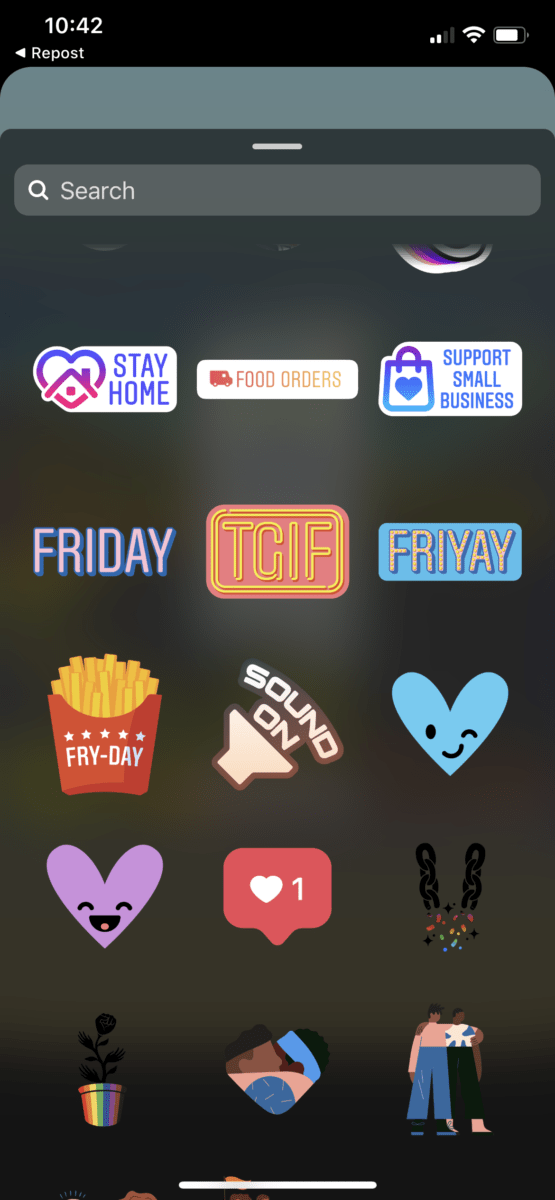
How to use Instagram Stickers
If you have yet to discover Instagram Stickers, then you are in for a treat. Stickers are graphic elements that can be added to both image and video in Instagram Stories. Some stickers are animated and others provide dynamic links, which is incredibly useful in driving engagement and making your content stand out from the rest.
Stickers can be found after you’ve taken or uploaded your photo or video by tapping on the sticker icon in the top right corner of your stories’ editing options. Take some time to really explore the Stickers available to you and by tapping on the sticker, you will also discover which are customisable as well.
Here is our list of useful Instagram (customisable) Stickers that directly contribute to your marketing goals on the platform:
• HASHTAG | The hashtag sticker is clickable, which means that when someone clicks on it, they will be taken to the feed for that hashtag. This sticker is really useful in helping your story either reach more users or as a means of promoting your brand’s hashtag.
• LOCATION | This sticker enables you to expand your reach and engage with other posts with the same location. If you are using your business, then you can see who else is engaging with you. At an event, it is a fantastic way of reaching others sharing stories from the same place.
• MENTION | This sticker enables you to mention another Instagram account, which is great for networking or sharing content.
• POLL | This is a fantastic way of driving engagement and interaction with your Stories. Poll Stickers ask users a question, and gives them two answers to choose from. Results are calculated in real time and you can see who voted and what they voted for which enables you to directly engage with them.
• QUESTION | Question Stickers let you crowdsource ideas, feedback, and responses from your audience with an open-ended question. Answers can then be shared directly to your stories as a follow up post.
• PRODUCT | For those of you who are selling on Instagram, this valuable sticker is available. Business accounts with this sales channel enabled will be able to tag products in their stories. Users can tap to see the price, description, and product name, and tap again to go directly to the product page to purchase.
• MUSIC | This fun sticker enables you to add background music to your images or videos, drawing on music from Spotify.
• GIF | The use of animated GIPHYs enable you to bring your Stories to life or create a dynamic call to action.
The Small Business Sticker
This new sticker was created by Instagram to help people discover and support small businesses during COVID-19, and it’s already being adopted on a global scale.
Once you add the Small Business Sticker to your story, it will be added to a shared Instagram Story, so your followers can see it along with other businesses that people they follow are supporting. It is a fantastic new tool for reaching a new audience.
You can also use the sticker to support another small business and build your community and network. When someone views your story and taps the sticker, they’ll see a small pop-up with details about the business you tagged.
If you’re interested in checking out all of the tools, features, and resources that Instagram has launched to help small businesses, you can check out their directory here.
Don’t forget that the Buy-From team are here to help you with any of your social media questions.